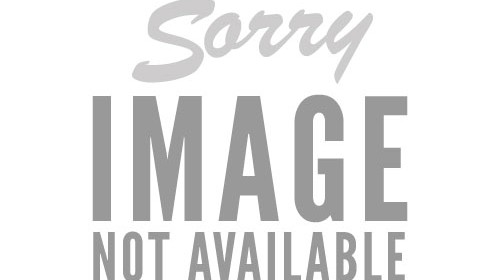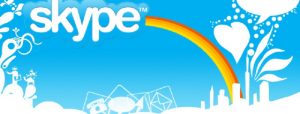5 product design mistakes you need to avoid
Recently, I gave a talk on digital product design at Google’s Mountain View headquarters to a group of aspiring entrepreneurs and product veterans. While the audience asked a ton of great questions, I was surprised by how many of both audience types approached me afterward to thank me for sharing (what I thought were) fairly basic mistakes that stand in the way of great product design. Perhaps those points weren’t so basic after all. Here are five common mistakes that I believe stand in the way of successful product design. Follow these tips and you’ll start building better products in no time. 1. YOU are not the audience The good news is, you are not going to be the only person who uses your product. The (sort of) bad news is that what you are making needs to extend way beyond your individual comfort zone. Realizing that you are not the audience helps in two ways: First, it helps you see that not everyone uses a browser or an app the same way you do. Taking the time to understand the use-cases for your intended audience can do wonders to focus your initial feature set. You would be surprised how often the phrase “well, I do things this way” or “I like this” comes up. Just because you don’t like the color blue, doesn’t mean it’s wrong for your product. Second, you don’t have to be your target audience to design a great product. If that weren’t the case, I never could have worked on experiences like Rent The Runway (I will never rent a dress) […]
Tocomail App to Offer a Fun Way for Kids to Use Email
A new app tries to offer kids a fun and interesting new way of using email in a quite safe environment. Actually, Tocomail app is described as a fun way for kids to use email, with no concerns for their parents. The app was specially designed for kids, so it is simple to use, fun and safe. The service allows parents to add a personalized email address for kids. The new app comes in a free and a premium version. The free version allows basic parental control, as it features safe lists of contacts. However, the premium version comes with more advanced controls, for even increased security. Parents can even opt to have certain information sent to their regular email account, for a higher level of security. For instance, they can receive the messages that are not in the safe list, having the option to approve or reject them. This includes emails from addresses that are not saved in the safe contact list. The app comes with a very interesting feature, which actually allows parents to find out if their child is being bullied. The feature is known as bullying recognizer and will notify parents immediately after tracing sings of such a situation. Read more: Tocomail App to Offer a Fun Way for Kids to Use Email
What to expect from Google in 2014
Google performed well in 2013 (read our ‘Year in Review‘), launching a plethora of new and improved products, ramping up its profits each quarter and maintaining its dominance in the mobile OS race. As we enter a new year, our attention turns to 2014 and where Google will focus its efforts next. What follows are my predictions (I can’t foresee the future, unfortunately) about how Google will develop its business over the next 12 months. Feel free to post your own ideas in the comments section at the bottom of this piece – it’s always fun to guess what a company like Google will be up to next. Very likely: More Google Glass Google kept Glass, its intriguing head-mounted personal computer, rather low-key in 2013. There was a notable hardware revision which bundled in a mono earbud, as well as some welcome software improvements, such as support for Google Play Music and the ability to take a photo with a casual wink. Google is now touring the United States to let the public try Glass for themselves. Although Google has missed the end of 2013 release window previously given to The Verge, we can’t help but feel that the device is nearing public availability. Google’s Eric Schmidt pointed to a 2014 launch in an interview with the BBC, which seems far more realistic. Google will almost certainly be showing off more of Glass and releasing further software updates in 2014. Will it be on store shelves before Christmas? Probably – expect some new details at the Google’s next I/O conference, which will most likely […]
Cornwall Internet Expertise For Focused Companies
The business world has changed dramatically. While the Internet has become a major force there has also been a few years where demand has been depressed in most sectors. The financial problems began on Wall Street but spread worldwide almost immediately. It is something that has certainly focused the mind of many CEOs who have the responsibility of ensuring not only survival and maintenance of market share but also of devising an effective strategy for the future. New way forward The traditional approach that companies have used for sales and marketing has never been under such scrutiny. Television and print advertising has certainly been effective over the years but there is an increasing feeling that advertising interrupts the enjoyment of a programme. An advertising budget must be spent wisely because of the level of competition that every business faces. There is an extremely strong argument that not only should the budget be directed to a website but that the challenge is to provide interest with sales being a natural consequence of the website becoming popular. Expertise It sounds easy and it is achievable but it needs a company with expertise on the Internet to produce and develop a good website. A website needs to make an initial impact and from there be easy to navigate and worth the effort to do so. The principle is the same as for an industry in a large city or one in a more rural area, somewhere like Cornwall where tourism represents around 25% […]
Welcome to Applebee’s. My Name Is Tablet. May I Take Your Order?
Waiting for someone to take your restaurant order or trying to flag somebody down to get your check at the end of a meal is about to become so 2013 at Applebee’s. The casual dining chain will have tablets at every table by the end of 2014, allowing customers to order from the touchscreen menu and swipe their credit cards to settle up after they’re done. This is no small task. Applebee’s parent DineEquity (DIN) is ordering 100,000 tablets for its eateries. Traditionalists looking for a more conventional dining experience are always welcome to lean on the wait staff to place their orders or pay up at the end, but the technology will be there for those who want to use it. Everybody Loves Tablets Applebee’s move should pay off in several ways. For starters, eliminating the time it takes to flag down wait staff for orders or checks will help turn tables faster. That’s huge for restaurants with a limited number of seats during peak dining periods. Customers will benefit from the shorter waits, and the restaurant won’t have to worry about losing patrons who head elsewhere if the wait’s too long. It also improves customers’ perception about the length of the dining experience. If coworkers are debating where to go to grab a quick lunch, Applebee’s suddenly becomes a more viable option alongside the “fast casual” chains like Chipotle Mexican Grill (CMG) and Panera Bread (PNRA) that have been growing in popularity. There’s also the “fun” factor. If Applebee’s incorporates […]
Keeping Santa’s Secrets Safe in a Digital World
When I was little, my sister and I used to sneak into my parents’ room and rummage through their closets in hopes of finding clues as to what we’d be getting for Christmas. Today, with online gift buying becoming the norm, it’s not just closets that can leave clues. Digital breadcrumbs can give you away to the tech-savvy kid. Snooping kids can see what stores you’ve visited online and what products you’ve searched for. And, if you’ve made a purchase, your receipts and tracking notifications will be sitting in your email. So how do you keep all this information from prying eyes? Follow these simple steps to keep your gifts a surprise. Keep your browsing private Hiding your browsing activity is the first step to keeping kids from finding out what will be hidden in their gift boxes. Delete your browsing history If you’ve already started shopping, you’ll want to delete your browsing history so your kids won’t know what you’ve been looking at. Chrome – Click on the trip lines in the far upper right of your screen, then “Settings” then “Show advanced settings.” Under Privacy, click on “Clear browsing history.” Firefox – Click on “Firefox” then “History” then “Clear recent history.” Internet Explorer –Click on the tools cog in the far upper right of your screen, then “Safety” and “Delete browsing history.” Safari – Click on “Safari”, then “Private Browsing.” Delete your search history The items you’ve been searching for can giveaway your gifting intentions. So delete telltale terms, if your search […]